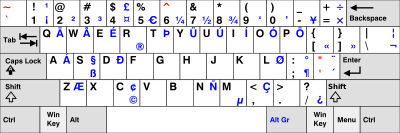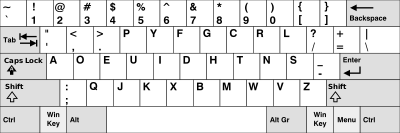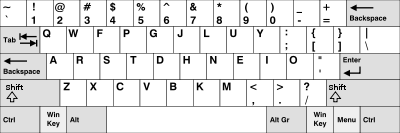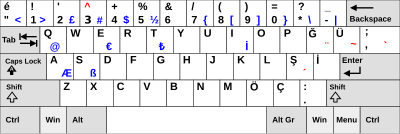Keyboard layout
From Wikipedia, the free encyclopedia
|
This article or section has multiple issues. Please help improve the article or discuss these issues on the talk page.
|

A keyboard layout is any specific mechanical, visual, or functional arrangement of the keys, legends, or key–meaning associations (respectively) of a computer, typewriter, or other typographic keyboard.
- Mechanical layout: The placements and keys of a keyboard.
- Visual layout: The arrangement of the legends (markings) that appear on the keys of a keyboard.
- Functional layout: The arrangement of the key–meaning associations, determined in software, of all the keys of a keyboard.
[edit] Keyboard structure
A key labeled with only a single letter (usually the capital form) can generally be struck to type either a lower case or a capital letter, the latter requiring the simultaneous holding of the shift key, often labeled “⇧”. The shift key is also used to type the upper of two symbols on a given key, the lower being typed without using the shift key. Keyboards often have what is effectively a secondary shift key, used to type symbols beyond the two otherwise available with each key. These symbols may appear to the right of the main symbols on the keys, or they may be unmarked. This secondary shift key is marked Alt Gr or option on many systems.
The common keyboard structure also includes the control and alternative (alt) keys. These, along with shift, caps lock, option, command, and the like are called modifier keys. There are also function keys, with various functions as determined by software.
[edit] Dead key
A dead key or key combination does not generate a character when struck, but modifies the character generated by the key struck immediately after. On some systems, there is no indication to the user that a dead key has been struck, but in some text-entry systems the diacritical mark is displayed along with an indication that the system is waiting for another keystroke: either the base character to be marked, an additional diacritical mark, or space to produce the diacritical mark in isolation.
Many languages use the Latin alphabet and have diacritically-marked letters for which unique keys do not exist on all keyboards. For example, on some keyboard layouts, the acute accent key is a dead key; in this case, striking acute accent then a results in á. Acute accent followed by space results in an acute accent in isolate form.
Most modern old keyboards conform to the ISO 9995 layout. This layout was first defined by the user group at AFNOR in 1984 working under the direction of Alain Souloumiac [1]. Based on this work, a well known ergonomic expert wrote a report (Yves Neuville, Le clavier bureautique et informatique, Cedic-Natan 1985) which was adopted at the ISO Berlin meeting in 1985 and became the reference for the keyboards’ layout.
In Mac OS X, many keyboard layouts employ dead keys. The U.S. Extended layout employs dead keys extensively (reached with option and option-shift) allowing a large inventory of characters to be easily typed. In the U.S. layout, the following smaller selection of dead keys appears (all reached with simply option):
- option-e (á, é, í, ó, ú)
- option-` (à, è, ì, ò, ù)
- option-u (ä, ë, ï, ö, ü, ÿ)
- option-i (â, ê, î, ô, û)
- option-n (ã, õ, ñ)
- option-c (ç)
The user simply types the base character after striking the dead key. For example, the key-strokes option-e and e result in the character é. In Mac OS X, pressing one of these key combinations creates the accent and highlights it, then the final character appears when the key for the base character is pressed. Some diacritically-marked Latin letters, of course, such as ŵ (used in Welsh), cannot be typed with the U.S. layout. That layout, which predates Unicode, provides access only to characters found in the legacy Mac Roman character set and does not support other diacritics, such as ˇ (caron), that are not commonly found in Western European languages (but which are commonly used in many Eastern European languages). However, the Mac OS X U.S. Extended keyboard layout, which was released after Unicode support became common, does provide access to many more diacritics.
The X Window System (used by most Unix-like operating systems, including most Linux distributions) support a Compose key. This dead key allows access to a wide range of extra characters by interpreting the next keystrokes following it. Some keyboards have a key labelled "Compose", but any key can be configured to serve this function.
In AmigaOS dead keys were called "deaf keys" and were generated by the pressing of ALT key (Eg: "ALT-F" combination of keys + "a" key results in "á"; "ALT-G" combine + "e" results in "è"; etc.). AmigaOS was the first Operating System to use officially an international approved standard ANSI ISO8859-1 layout for all its internal codepage operations and keyboard layout.
[edit] Note on keyboard layouts
The following layouts assume that the physical locations of the keys are the same as on a US 102-key PC/AT keyboard. In practice, keyboards from other countries may have keys in different locations. However, on a US 102-key PC/AT keyboard with an operating system configured for a non-English language, the keys are placed differently; “Dead keys” (see above) appear in red, and characters accessed using the AltGr key appear at the bottom right of the corresponding key, or in some images in blue.
Another situation takes place with “national” layouts. Keyboards designed for typing in Spanish have some characters shifted, to release the space for Ñ ñ; similarly, those for French and other European languages may have a special key for the character Ç ç . Keyboards designed for Japanese, may have special keys to switch between Japanese typing and the Latin alphabet and vice-versa; and the character ¥ instead of \. Using such keyboards for other languages leads to a conflict: the image on the key does not correspond to the character. In such cases, each new language may require an additional label on the keys, because the standard keyboard layouts do not share even similar characters of different languages (see the example in the figure above). However, in some special cases (For example, typing English at the English keyboard), the image at the physical key may correspond to the character it generates.
Most of the operating systems allow switching between keyboard layouts, usually those combinations involve register keys and are not used for normal operations or text entry (companies like Microsoft reserve Alt+Shift or Ctrl+Shift register control keys for sequential layout switching, those keys were inherited from old DOS keyboard drivers). Keyboard manufacturers usually print second alphabet on the empty part of the key for markets they sell computers or keyboards on. The second alphabet can also be added with extension products like keyboard stickers manufactured by different companies.
Apple Keyboards have Command and Option keys instead of Alt and AltGr.
Many Unix workstation keyboards place the Control key to the left of the letter A, and the Caps Lock key in the bottom left. This layout is often preferred by programmers as it makes the Control key easier to reach. This position of the Control key is also used on the XO laptop, although the XO does not have a Caps Lock.
[edit] QWERTY based layouts for Latin script
Although there are a large number of different keyboard layouts used for different languages written in Latin script, most of these layouts are quite similar. They can be divided into three main families according to where the Q, A, Z, M, and Y keys are placed on the keyboard. These are usually named after the first six letters.
While the core of the keyboard, the alphabetic section, remains fairly constant, and the numbers from 1–9 are almost invariably on the top row, keyboards differ vastly in:
- the placement of punctuation characters,
- which punctuation characters are included,
- whether numbers are accessible directly or in a shift-state,
- the presence and placement of accent deadkeys and accented characters.
[edit] QWERTY
By far the most widespread layout in use, and the only one that is not confined to a particular geographical area. Keys like “enter” and “caps lock” have not been translated to the language of the keyboard in question.
[edit] Canadian Multilingual Standard
-
-
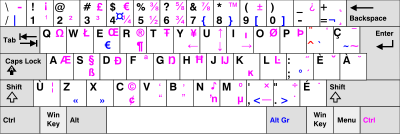 Canadian Multilingual Standard keyboard layout
Canadian Multilingual Standard keyboard layout
-
This keyboard layout is used by some Canadians. English-speaking Canadians mostly use the same keyboard layout as in the United States, unless they are in a position where they have to write French on a regular basis while French-speaking Canadians favor the Canadian French keyboard layout.
A remarkable characteristic of the Canadian Multilingual Standard keyboard is the number and variety of its shift states and dead keys, thanks to which it can be used to type many accented Latin characters, including such exotic letters as the ġ (dotted g) of Maltese or the ĵ (circumflexed j) of Esperanto. Though this keyboard lacks the caret (^) character, this is easily accomplished by typing the accent circumflex followed by a space.
[edit] Canadian French
-
-
 Canadian French keyboard layout
Canadian French keyboard layout
-
This keyboard layout is commonly used in Canada by French-speaking Canadians. It is the most popular layout for laptops and stand-alone keyboards targeting French speakers. Although not as versatile as the Canadian Multilingual Standard keyboard, it can be used to type all accented French characters. Of course, it allows to write English as well. It remains popular mainly because of its close similarity to the basic US keyboard commonly used by English-speaking Canadians. As a general rule the French (France) keyboard layout is not used by Canadians.
[edit] Czech
A QWERTY keyboard layout is also frequently used in the Czech Republic, as is a QWERTZ layout. The QWERTY layout is shown below.
-
-
 Czech keyboard layout
Czech keyboard layout
-
[edit] Danish
-
-
 Danish keyboard layout
Danish keyboard layout
-
[edit] Dutch (Netherlands)
-
-
 Dutch keyboard layout
Dutch keyboard layout
-
- The Dutch keyboard layout is barely used; the majority of the Dutch use the United States (International) layout instead.
[edit] Faroese
-
-
 Faroese keyboard layout
Faroese keyboard layout
-
[edit] Irish

The default keyboard layout for Irish on Microsoft Windows makes two minor deviations from the UK norm. The keyboards have the same keys with the same markings but (1) the default use for key left of “1”, is a grave dead key (this change is also made on UK-Extended) and (2) when AltGr is pressed, the apostrophe key becomes an acute dead key.
[edit] Italian
-
-
 Italian keyboard layout
Italian keyboard layout
-
Note:
- braces (right above square brackets and shown in purple) are given with both AltGr and Shift pressed.
[edit] Norwegian
The Norwegian language uses the same letters as Danish, but the Norwegian layout differs from the Danish regarding the Æ and Ø keys.
-
-
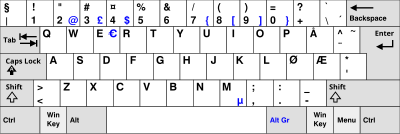 Norwegian keyboard layout
Norwegian keyboard layout
-
There is also a keyboard layout called "Norwegian with Sámi", which allows for easier input of the characters required to write various Sámi languages. All the Sámi characters are accessed through the "AltGr" key.
[edit] Polish
Most typewriters use a QWERTZ keyboard with Polish accentuated letters accessed directly (officially approved as "Typist's keyboard", Polish: klawiatura maszynistki, Polish Standard PN-87), which is mainly ignored in Poland as non-practical (except custom-made, e.g., in public sector and some Apple computers) and "Polish programmers" Polish: polski programisty) layout became de-facto standard that is practically used on all computers for Polish language.[please rephrase]
Polish programmers use QWERTY keyboards identical with standard US layout. In this layout Polish letters are accessed in the same manner as the usage of keyboard shortcuts, with Latin letter keys in combination with right Alt (actually working as AltGr) key. These key combinations (excluding one for “€”) obey states of both Shift and Caps Lock keys, preserving normal capitalization while typing Polish characters. For example, to obtain capital “Ź” pressing Shift-rightAlt-X is needed, with Caps Lock off. Note that usage of right Alt in Polish programmers layout may be confusive with Alt-A, Alt-C etc. (which are common shortcuts in most programs and can be obtained only with left Alt) because the key really acting as AltGr is also marked as Alt. This fact is based on usage (and thus selling) in Poland almost only US-layout keyboards (with Alt marked both keys, without AltGr) although Microsoft officially depicts it as AltGr [1]. It can be easily verified by examining the pictures of models offered everywhere in Poland (e.g., keyboars on big wholesale [2], and auctions [3], Poland, 2008).
Key combinations to obtain Polish characters:
| Caps Lock state | In combination with | Keystroke | |||||||||
|---|---|---|---|---|---|---|---|---|---|---|---|
| A | C | E | L | N | O | S | Z | X | U | ||
| Off | right Alt | ą | ć | ę | ł | ń | ó | ś | ż | ź | € |
| Shift & right Alt | Ą | Ć | Ę | Ł | Ń | Ó | Ś | Ż | Ź | ||
| On | right Alt | Ą | Ć | Ę | Ł | Ń | Ó | Ś | Ż | Ź | € |
| Shift & right Alt | ą | ć | ę | ł | ń | ó | ś | ż | ź | ||
| Note: On Polish programmer keyboard, right Alt plays the role of AltGr | |||||||||||
Also, on MS Windows, the tilde character (Shift+` ) acts as a dead key to type Polish letters (with diacritical marks) thus, to obtain an “Ł”, one may press ~ followed by L. The tilde character is obtained with ~ and space.
[edit] Portuguese (Portugal)
-
-
 Portuguese (Portugal) keyboard layout
Portuguese (Portugal) keyboard layout
-
During the 20th century, a different keyboard layout, HCESAR, was of widespread use in Portugal.
[edit] Portuguese (Brazil)
-
-
 Portuguese (Brazil) keyboard layout
Portuguese (Brazil) keyboard layout
-
[edit] Romanian (in Romania and Moldova)
The current Romanian National Standard SR 13392:2004 establishes two layouts for Romanian keyboards: a “primary” one and a “secondary” one.

The “primary” layout is intended for more traditional users that learned long ago how to type with older, Microsoft-style implementations of the Romanian keyboard. The “secondary” layout is mainly used by programmers and it doesn’t contradict the physical arrangement of keys on a US-style keyboard. The „secondary” arrangement is used as the default one by the majority of GNU/Linux distributions.
There are four Romanian-specific characters that are incorrectly implemented in all Microsoft Windows versions before Vista:
- Ș (U+0218, S with comma), incorrectly implemented as Ş (U+015E, S with cedilla)
- ș (U+0219, s with comma), incorrectly implemented as ş (U+015F, s with cedilla)
- Ț (U+021A, T with comma), incorrectly implemented as Ţ (U+0162, T with cedilla)
- ț (U+021B, t with comma), incorrectly implemented as ţ (U+0163, t with cedilla)
The cedilla-versions of the characters don’t actually exist in Romanian language (it is purely a historic bug [4]).
Since Romanian hardware keyboards are not widely available, Cristian Secară has created a driver that allows the Romanian characters to be generated with a US-style keyboard, in all Windows versions previous to Vista. It uses the right AltGr key modifier to generate the characters. The keyboard driver is available at http://www.secarica.ro/html/ro_keyboard.html (in Romanian).
[edit] Slovak
In Slovakia, similarly to the Czech Republic, both QWERTZ and QWERTY keyboard layouts are used. QWERTZ is the default keyboard layout for Slovak language in Microsoft Windows.
[edit] Spanish (Spain)
- The Spanish Language (Spain) keyboard layout also includes characters required for typing the Catalan language: Ç, the grave accent and interpunct (punt volat, used in l·l) at Shift-3.
-
-
 Spanish keyboard layout
Spanish keyboard layout
-
[edit] Spanish (Latin America)
- The Spanish (Latin America) keyboard layout is used throughout Central and South America, but the use of the Spanish (Spain) layout is also not uncommon due to many operating systems defaulting to the Spanish (Spain) layout when the user selects Spanish as the default language (GNU/Linux) or installing the Spanish version (Windows).
-
-
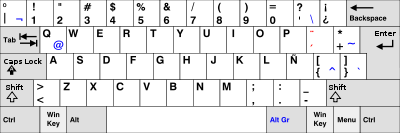 Latin American Spanish keyboard layout
Latin American Spanish keyboard layout
-
[edit] Swedish/Finnish
Swedish and Finnish use the letters ä, and ö. Swedish also uses å. Finns use the Swedish keyboard layout.
[edit] UK
The United Kingdom and Ireland[2] use a keyboard layout based on the 48-key version defined in British Standard BS 4822.[3] It is very similar to that of the United States, but has an extra key, includes £ and € signs and some rarely used EBCDIC symbols (¬, ¦), and uses different positions for the characters @, ", #, ~, \, |. See the article British and American keyboards for details.
The BS 4822:1994 standard does not make any use of the AltGr key and lacks support for any non-ASCII characters other than ¬ and £. It also assigns a key for the non-ASCII character broken bar (¦), but lacks one for the far more commonly used ASCII character vertical bar (|). It also lacks support for Welsh orthography. Therefore, various manufacturers have modified or extended the BS 4822 standard:
- The B00 key (left of Z) shifted results in vertical bar (|) on some systems (e.g., Microsoft Windows’ UK/Ireland keyboard layout and Linux/X11 UK/Ireland keyboard layout), rather than the broken bar (¦) assigned by BS 4822 and provided in some systems (e.g., OS/2’s UK166 keyboard layout)
- The E00 key (left of 1) with AltGr provides either vertical bar (|) (OS/2’s UK166 keyboard layout, Linux/X11 UK keyboard layout) or broken bar (¦) (Microsoft Windows’ UK/Ireland keyboard layout)
(Hong Kong uses US and Chinese (Traditional) keyboards rather than UK and Ireland ones. See also Technical standards in colonial Hong Kong.)
[edit] United Kingdom extended
- Windows XP SP2 and later also offer a “United Kingdom Extended” keyboard layout which allows input for many languages (including Welsh, a UK language) without changing any of the allocations of frequently-used keys (the rarely-used grave accent key becomes a dead key). In particular, the apostrophe key is not changed into a dead key modifying the character generated by the next key pressed, as used by the US International layout.
The grave accent becomes a dead key which adds a grave accent to a subsequent a,e,i,o,u,w,y,A,E,I,O,U,W,or Y, generating à, è, etc.
a,e,i,o,u,w,y,A,E,I,O,U,W,Y with acute accent (á, é, etc.) are generated either by pressing AltGr and the relevant character key simultaneously, or AltGr and apostrophe (acting as a dead key combination) followed by the character. Some programs assign functions to the combination of AltGr and a letter, in which case the AltGr and apostrophe method must be used to generate acute accents.
AltGr and 6 acts as a dead key combination to add a circumflex to a subsequent a,e,i,o,u,w,y,A,E,I,O,U,W,Y (â, ê, etc.). The shifted 6 key generates the caret (^), which looks like a circumflex.
AltGr and 2 acts as a dead key combination to add a diaeresis to a subsequent a,e,i,o,u,w,y,A,E,I,O,U,W,Y (ä, ë, etc.). The shifted 2 key on a UK keyboard generates the double quote ("), which looks a bit like a diaeresis.
AltGr and hash (#) acts as a dead key combination to add a tilde (~) to a subsequent a,n,o,A,N,O (ã, ñ, etc.). The shifted # key on a UK keyboard generates the tilde character (~).
[edit] United States
-
-
 United States keyboard layout
United States keyboard layout
-
U.S. keyboards are used not only in the United States, but also in other English-speaking countries (e.g., Canada, South Africa, Australia, New Zealand and Hong Kong), except for the United Kingdom and Ireland, which use a UK standard instead.
The US keyboard layout has a second Alt key instead of the AltGr key and does not use any dead keys, and thus offers no way of inputting any sort of diacritic or accent; this makes it unsuitable for all but a handful of languages. On the other hand, the US or UK keyboard layout is occasionally used by programmers in countries where the keys for []{} are located in less convenient positions on the locally customary layout.[4]
[edit] US-International
The US keyboard layout can be configured to type accents efficiently on some operating systems (including Windows). This is known as the US-International layout, which uses dead keys on the standard US keyboard, with the right Alt key then acting as an AltGr key. Accented characters can be typed by pressing the appropriate accent key, then the letter on the keyboard in its unaccented form. Dead keys for accents share the same key as ', `, ", ^ and ~.
An accent key is activated by pressing it (without holding it), and next pressing the letter that requires an accent. After the two strokes, the single accented character would appear on the screen. Note that only certain letters (such as vowels and n) can have accents in this way. If one wishes to use the normal single quotation mark, caret and so on, one would press the accent key followed by the spacebar; this is a minor inconvenience when using quotation marks and apostrophes before vowels while typing English. Accented characters can be typed with the following combinations:
- ' + the letter (é), versus ' + space + the letter ('e)
- ` the letter (è)
- " the letter (ë), versus " + space + the letter ("e)
- ^ the letter (ê)
- ~ the letter (ñ)
There are also alternative US-International formats, whereby modifier keys such as shift and alt are used, and the placement of the accented characters are different from the placement of their unaccented counterparts.
- The US-International keyboard layout is used in the Netherlands.
- In The Netherlands often just a second Alt is shown instead of AltGr, but it has the same function. The standard Dutch layout is rarely used, excluding very few specialized industries.
[edit] The “Five Scripts layout”
The “Five Scripts layout”,[5] is a layout design to enable the input of Latin, Cyrillic, Greek, Hebrew, and IPA (International Phonetic Alphabet). Regarding Latin, several additional letters are enabled to accommodate virtually all languages using the Latin script, including languages spoken in the European Union, Central Africa, or North American Indigenous Languages.
The letters (other than the 26 basic letters of the Latin alphabet) are engraved in a specific pattern in the lower left quadrant of the letter keys. The right part of the keys is labelled according to the actual revision of ISO/IEC 9995-3:2009[6], augmented by some function symbols to switch between the scripts.
Diacritical marks, like accents or overstrikings, can be entered via the dead key method. Multiple diacritical marks (as e.g. needed for Vietnamese or Yorùbá) are possible. Two “diacritic-like” functions select raised letters/digits and Latin letters with an “African hook” (like Ƈ/ƈ, Ƒ/ƒ, Ƥ/ƥ, Ʈ/ʈ).
When the Cyrillic mode is active, the more common letters are typed directly, while other letters are selected by pressing first a “Special Select” key (which, unlike a “Shift” key, does not need to be pressed down together with the subsequent key). Thus, 52 different letters can be entered by the 26 letter keys, enough to accommodate all letters needed for Russian, Belorussian, Ukrainian, Serbian, Macedonian, Bulgarian, Mongolian, Kazakh, Kyrgyz, and Uzbek.
[edit] QWERTZ
The QWERTZ layout is fairly widely used in Germany and much of Central Europe. The main difference between it and QWERTY is that Y and Z are swapped, and most special characters such as brackets are replaced by diacritical characters.
[edit] Czech
The QWERTZ keyboard layout is also used in Czech Republic.
-
-
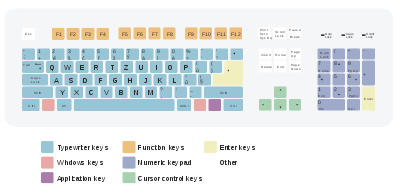 Czech keyboard layout
Czech keyboard layout
-
[edit] Hungary
-
-
 Hungarian keyboard layout
Hungarian keyboard layout
-
Note that on some keyboards "ű" is found to the right of the right Shift key. Also, some Hungarians prefer the layout with the y/z keys in their QWERTY locations.
[edit] Germany and Austria (but not Switzerland)
-
-
 German keyboard layout
German keyboard layout
-
The PC keyboard layout commonly used in Germany and Austria is based on one defined in an old (October 1988) version of the German standard DIN 2137-2. The characters ² ³ { [] } \ @ € | µ ~ are accessed by holding the Alt Gr key and tapping the other key. The Alt key on the left will not access these additional characters. Alternatively Ctrl+Alt and pressing the respective key also produce the alternative characters.
The accent keys ^ ` ´ are dead keys: press and release an accent key, then press a vowel key to produce accented characters (ô, á, ù, etc.). One problem with German keyboards when used to type English text is that users frequently mistype a spacing accent instead of an apostrophe (e.g., it´s or it`s instead of correctly it’s).[7]
Note that the semi-colon and colon are accessed by using the Shift (large arrow up) key.
Abbreviations on a German keyboard: Strg = Steuerung – control (Ctrl); Alt Gr = Alternate Graphics (Right Alt, or Strg+Alt (Ctrl+Alt) keys simultaneously); Einfg = Einfügen – insert (Ins); Entf = Entfernen – delete (Del); Bild↑ = Bild auf – page up (PgUp); Bild↓ = Bild ab – page down (PgDn); Pos 1 = Position eins – Home (“position one”). Druck\S-Abf stands for Print Screen, Rollen (to roll) is Scroll Lock, and Pause/Untbr (Pause/Unterbrechen, both meaning to break) is Break. The numeric keypad sometimes has the multiplication sign (×) instead of the asterisk (*).
Note too, the anomaly in the DIN that Caps Lock behaves like Shift Lock as in mechanical typewriters: Pressing it once shifts all keys including numbers and special characters until the Shift key below it is pressed. The sign on the key is a large arrow down, on newer designs pointing to an uppercase A key.
In IT, an alternative behaviour is often preferred, usually described as “IBM”, which is the same as Caps Lock on English keyboards – only letters are shifted, and hitting Caps Lock again releases it.
[edit] Slovak
The QWERTZ keyboard layout is used in Slovakia as well; QWERTY layout being an option though.
[edit] Bosnian, Croatian, Serbian (Latin) and Slovene
The Bosnian, Croatian, Slovene and Serbian (Latin) keyboard layout has five additional special characters Č, Ć, Ž, Š and Đ. This keyboard layout was standardized in the 1980s in Yugoslavia. Characters Ć and Đ are not part of the Slovene alphabet however they are used for historical reasons and for writing words in the closely-related Serbian, Croatian and Bosnian languages. The Ž is on the right side of the Ć key on keyboards which have a longer Backspace key, and the usual inverted L shaped Enter key.
[edit] Serbian (Cyrillic)
-
-
 Serbian Cyrillic keyboard layout
Serbian Cyrillic keyboard layout
-
Cyrillic keyboard is used in Serbian language as official keyboard. It has eight additional special characters used in this language.
Instead of Latin letter (Lj, lj) on Latin keyboard, Cyrillic keyboard use letter Љ which is combination of letter Л (L) and Russian soft sign (Ь, ь). Л+ь=Љ
Instead of Latin letter (Nj, nj) on Latin keyboard, Cyrillic keyboard use letter Њ which is also combination of letter Н (N) and Russian soft sign. Н+ь=Њ
Other special characters which are in these keyboard: Ш, Ђ, Ж, Ч, Ћ and Џ. Latin equivalent are Š, Đ, Ž, Č, Ć and Dž.
All of these characters were invented by Vuk Stefanović Karadžić. He revived Ћ from Old Slavic alphabet, Ђ is combination of letter D and letter J or soft sign in Serbian language, and Џ is derived from old Romanian Cyrillic alphabet. Other letter exist in most other Slavic alphabets who use Cyrillic keyboard.
[edit] Swiss German, Swiss French, Swiss Italian, Liechtenstein, Luxembourg
-
-
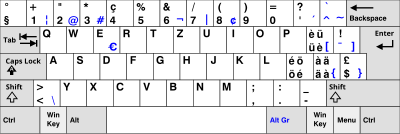 Swiss keyboard layout
Swiss keyboard layout
-
The layout of the Swiss keyboard is designed to allow easy access to frequently used accents of the French, German and Italian languages. The difference between the Swiss German (sg) and the Swiss French (sf) layout is that the German variety has the German umlauts (ä, ö, ü) accessible without shift, while the French version has the French accented characters (é, à, è) accessible without shift. The actual keyboards have the keys engraved for both variations, the difference is only in the driver setting. In the latest versions of Windows there are also separately listed driver settings for Swiss Italian and Swiss Romansh, but they correspond to the Swiss French respectively Swiss German layout.
Swiss German does not include the ß used in Germany and Austria, and so that letter is not found on the keyboard. Capital Umlaut letters are written using caps lock and then pressing the corresponding Umlaut or by pressing the dead key ¨ (see the ! key) and then the capital vowel. Pressing shift and the Umlaut key would result in a lowercase letter of the corresponding french vowel (é, à, è) or vice versa, however.
Whilst the German keyboard uses German-language abbreviations (e.g. Strg for German Steuerung instead of Ctrl for Control), Swiss keyboards use the English abbreviations as a "neutral" solution, as they are used for all the national languages of Switzerland.
Luxembourg does not have a keyboard layout of its own. Public education uses the Swiss-French keyboard, while the banking sector prefers the Belgian layout. Other places use either, or the US layout. Liechtenstein, which also has no keyboard layout of its own, uses the Swiss German keyboard.
[edit] AZERTY
The AZERTY layout is used in France, Belgium and some neighbouring countries. It differs from the QWERTY layout thus:
- A and Q are swapped,
- Z and W are swapped,
- M is moved to the right of L (where colon/semicolon is on a US keyboard),
- The digits 0 to 9 are on the same keys, but to be typed the shift key must be pressed. The unshifted positions are used for accented characters.
The French and Belgian AZERTY keyboards also have special characters used in the French language, such as ç, à, é and è, and other characters such as &, ", ' and §, all located under the numbers.
Some French people use the Canadian Multilingual standard keyboard. The Portuguese (Portugal) keyboard layout may also be preferred, as it provides all French accents (aigu, grave, tréma, tilde, circumflex, cedilla, and also quotation marks «») and its dead-letter option for all the accent keys allow for easy input of all the possibilities in French and most other languages (áàäãâéèëêíìïîóòöõôúùüû). Ç is, however, a separate key, as can be seen above.
[edit] French
-
-
 French keyboard layout
French keyboard layout
-
[edit] Belgian
-
-
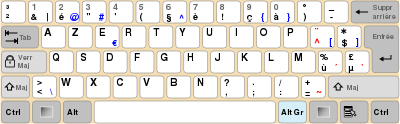 Belgian keyboard layout
Belgian keyboard layout
-
The Belgian AZERTY keyboard was developed from the French AZERTY keyboard, but some adaptations were made in the 1980s. All letters remain in the same positions as on the French keyboard, but some signs (!, @, -, _, +, =, and §) are in different locations.
[edit] QZERTY
The QZERTY layout is used mostly, if not exclusively, in Italy, where it is very common on typewriters. Computer keyboards are usually QWERTY, although non-alphanumeric characters vary.
- Z and W are swapped
- M is moved from the right of N to the right of L, as in AZERTY
[edit] Non-QWERTY keyboards for Latin scripts
There are also keyboard layouts that do not resemble QWERTY very closely, if at all. These are designed to reduce finger movement and are claimed by some proponents to offer higher typing speed along with ergonomic benefits.
Some languages use the Latin script but with non-QWERTY-based keyboard layouts, such as Latvian and Turkish (the majority of Turkish keyboards are QWERTY, though the “Turkish-F keyboard layout” is older and said to be better suited to the language).
[edit] Dvorak
The Dvorak Simplified Keyboard (DSK) is the best known alternative to QWERTY, also known as the American Simplified Keyboard, ASK layout. (It was named after its inventor, Dr. August Dvorak, not the key order). There are also numerous adaptations for languages other than English, and single handed variants. Dr. Dvorak's original layout had the numerals rearranged, but the present-day layout has them in numerical order.
[edit] Colemak
Colemak is another public domain alternative to QWERTY that has been designed specifically to be easy to learn for existing QWERTY typists while at the same time being tightly optimised for touch typing and overcoming some of the problems with Dvorak[8]. In January 2009, its inventor estimated that it had around 3000 users worldwide.[9] It is included with the X11 windowing system (and by extension many popular Linux distributions) and the NetBSD and FreeBSD operating systems. As of January 25th 2009, Colemak became available on the iPhone platform (requires Jailbreaking). One particular feature of the layout is that it does away with the Caps lock key[10], replacing it with Backspace.
[edit] Turkish

The Turkish language uses the Latin alphabet, and a dedicated keyboard layout was designed in 1955 by Erim Tuna.[citation needed] During its design, the Turkish Language Academy (TDK) investigated letter frequencies in Turkish and used this statistical basis to design the Turkish-F keyboard. It provides a balanced distribution of typing effort between the hands – 49% for the left hand and 51% for the right. Besides the Turkish-F keyboard, a modified QWERTY keyboard is used on most computers in Turkey. F keyboards are most commonly used by an older generation who learned this layout, because it is no longer taught in schools.[citation needed]
[edit] Chorded keyboards and mobile devices
Some layouts have been designed specifically for use with mobile devices. The FITALY layout, which is optimised for use with a stylus to place the most commonly used letters closest to the centre and minimise the distance travelled when entering words. The ATOMIK layout, also designed for stylus use, was developed by IBM using the Metropolis Algorithm to mathematically minimize the movement necessary to spell words in English.[11] The ATOMIK keyboard layout is an alternative to QWERTY in ShapeWriter's WritingPad software.[12]
Chorded keyboards such as the Stenotype and Velotype allow letters and words to be entered using combinations of keys in a single stroke. Users of stenotype machines can often reach rates as high as 300 words per minute and these systems are commonly used for realtime transcription by court reporters and in live closed captioning systems.
[edit] Other original layouts and layout design software

Several other alternative keyboard layouts have been designed either for use with specialist commercial keyboards (e.g. Maltron and PLUM) or by hobbyists (e.g. Asset, Arensito); however, none of them are in widespread use, and many of them are merely proofs of concept. Principles commonly used in their design include maximising use of the home row, minimising finger movement, maximising hand alternation or inward rolls (where successive letters are typed moving towards the centre of the keyboard), minimising changes from QWERTY to ease the learning curve, and so on.
Programs such as the Microsoft Keyboard Layout Creator[13] and KbdEdit[14] make it very easy to create custom keyboard layouts for regular keyboards[15]; users may satisfy their own typing patterns or specific needs by creating new ones from scratch (like an IPA[16] layout) or modify existing ones (for example, the Latin American Extended[17] or Gaelic[18] layouts).
Some high end keyboards such as the Kinesis Advantage contoured keyboard allow users total flexibility to reprogram keyboard mappings at the hardware level.
[edit] Keyboard layouts for non-Latin alphabetic scripts
Some keyboard layouts for non-Latin alphabetic scripts, most notably the Greek layout, are based on the QWERTY layout, in that glyphs are assigned as far as possible to keys that bear similar-sounding or appearing glyphs in QWERTY. This saves learning time for those familiar with QWERTY.
This is not a general rule, and many non-Latin keyboard layouts have been invented from scratch.
All non-Latin computer keyboard layouts have the capacity to be used to input Latin letters as well as the script of the language, for example, when typing in URLs or names. This may be done through a special key on the keyboard devoted to this task, or through some special combination of keys, or through software programs that do not interact with the keyboard much.
[edit] Arabic

The keyboard above has an Arabic AZERTY layout commonly found in Morocco, Algeria and Tunisia, Arabic countries in North Africa that were formerly French colonies.
[edit] Armenian
-
-
 Armenian keyboard layout
Armenian keyboard layout
-
[edit] Greek

The usual Greek layout follows the U.S. layout for letters related to Latin letters (ABDEHIKLMNOPRSTXYZ), substitutes visually or phonetically similar letters (Φ at F; Γ at G) and uses the remaining slots for the remaining Greek letters: Ξ at J; Ψ at C; Ω at V; Θ at U).
Greek has two fewer letters than English, but has two accents which, because of their frequency, are placed on the home row at the U.S. ";" position; they are dead keys. Word-final sigma has its own position as well, and semicolon and colon move to the position of Q.
[edit] Hebrew
-
-
 Hebrew keyboard
Hebrew keyboard
-
[edit] Russian

Russian Standard Layout is commonly used in Russia where physical keyboards always have Russian letters on the buttons, whether at work or in an Internet café.

Russian Phonetic (homophonic) Keyboard Layout is widely used outside Russia, where normally there are no Russian letters drawn on keyboard buttons. This Layout is made for typists who are more familiar with other layouts, like the common English qwerty keyboard.
It is famous among both native speakers and people who use/learn/teach Russian, for example, it's recommended - as well as Standard Layout - by the linguists, translators, teachers and students of AATSEEL.org
[edit] Ukrainian
-
-
 Ukrainian keyboard layout
Ukrainian keyboard layout
-
[edit] Bulgarian
-
-
 The current Bulgarian keyboard layout, BDS 5237:1978.
The current Bulgarian keyboard layout, BDS 5237:1978.
-
The current official Bulgarian keyboard layout for both typewriters and computer keyboards is described in BDS (Bulgarian State/National Standard) 5237:1978.[19] It superseded the old standard, BDS 5237:1968, on 1 January 1978.[19] Like the Dvorak keyboard, it has been designed to optimize typing speed and efficiency, placing the most common letters in the Bulgarian language - О, Н, Т and А - under the strongest fingers. In addition to the standard 30 letters of the Bulgarian alphabet, the layout includes the non-Bulgarian Cyrillic symbols Э and ы and the Roman numerals I and V (the X is supposed to be represented by the Cyrillic capital Х, which is acceptable in typewriters but problematic in computers).
There is also a second, informal layout in widespread use - the so-called "phonetic" layout, in which Cyrillic letters are mapped to the QWERTY keys for Latin letters that "sound" or "look" the same, with several exceptions (Я is mapped to Q, Ж is mapped to V, etc. - see this image and compare it to the standard QWERTY layout). This layout is available as an alternative to the BDS one in some operating systems, including Microsoft Windows, Mac OS X and Ubuntu.
In 2006, Prof. Dimiter Skordev from the Faculty of Matematics and Informatics of the Sofia University and Dimitar Dobrev from the Bulgarian Academy of Sciences proposed a new standard, prBDS 5237:2006, including a revised version of the old BDS layout and a standardization of the informal "phonetic" layout. After some controversy and a public discussion in 2008, the proposal was not accepted[20], although it had been already used in several places - the "Bulgarain Phonetic" layout in Windows Vista is based on it.
[edit] Devanagari

Many different layouts exist for Devanāgarī. See Devanagari for additional configurations.
[edit] Thai

The more infrequently used characters are accessed by the Shift key. Despite their wide usage in Thai, western numbers are not present on the main section of the keyboard. Instead they are accessed via the numeric keypad. The backtick (`) key is blank, because this key is typically used to switch between input languages.
[edit] Khmer

Khmer uses it own layout roughly matched to the equivalent of its qwerty counterpart. For example, the letter ល IPA: lɔ , is typed on the same space as the letter L on the English based qwerty. Since most Khmer consonants have two forms, the shift key is used to switch between the first and second forms. The glyph for the letter ញ IPA: ɲɔ is also used to type in subscripts when they occur in a cluster. Since spaces are use in Khmer to distinguish sentences and not words, the space option is activated when press with the shift key only. Otherwise it has no effect.
[edit] Tibetan Script
[edit] Tibetan (China)
-
-
 Tibetan keyboard layout
Tibetan keyboard layout
-
The Chinese National Standard on Tibetan Keyboard Layout standardises a layout for the Tibetan language in China.[21]
The first version of Microsoft Windows to support the Tibetan keyboard layout is Windows Vista. The layout has been available in Linux since September 2007.
[edit] Dzongkha (Bhutan)
The Bhutanese Standard for Dzongkha keyboard layout standardizes the layout for typing Dzongkha, and other languages using the Tibetan script, in Bhutan. This standard layout was formulated by the Dzongkha Development Commission and Department of Information Technology in Bhutan. The Dzongkha keyboard layout is very easy to learn as the key sequence essentially follows the order of letters in the Dzongkha and Tibetan alphabet.
[edit] East Asian languages
Chinese, Japanese, and Korean require special input methods, often abbreviated to CJK IMEs, due to the thousands of possible characters in these languages. Various methods have been invented to fit all these possibilities into a normal QWERTY keyboard, so East Asian keyboards are essentially the same as those in other countries. However, their input methods are considerably more complex, without one-to-one mappings between keys and characters.
In general, first the range of possibilities is narrowed down (most often by entering the desired character’s pronunciation), then, if there remains more than one possibility, selecting the desired ideogram either by typing the number before the character, or using a graphical menu to select it. The computer assists the typist by using heuristics to guess which character is most likely desired. Although this may sound clumsy, East Asian input methods are today sufficiently sophisticated that, even for beginners, typing in these languages is only slightly slower than typing English; speed typers using more efficient input methods can achieve speeds faster than are ordinarily achieved in English.[citation needed]
In Japanese, the QWERTY-based JIS keyboard layout is used, and the pronunciation of each character is entered using Hepburn romanization or Kunrei-shiki romanization. There are several kana-based typing methods. See also Japanese language and computers.
Chinese has the most complex and varied input methods. Characters can be entered by pronunciation (like Japanese and Hanja in Korean) or by structure. Most of the structural methods are the most difficult to learn, but they are extremely fast for experienced typists, as they do away with the need for selecting characters from a menu. For a detailed treatment, see Chinese input methods for computers.
There exist a variety of other, slower ways a character may be entered. If the pronunciation of a character is not known, the selection can be narrowed down by giving its component shapes, radicals, and stroke count. Also, many input systems include a “drawing pad” permitting “handwriting” of a character using a mouse. Finally, if the computer does not have CJK software installed, it may be possible to enter a character directly through its encoding number (e.g. Unicode).
In contrast to Chinese and Japanese, Korean is typed the same way as Western languages. There are two major kinds of keyboard layouts: dubeolsik and sebeolsik. Dubeolsik, based on the QWERTY keyboard, is more commonly used. While Korean consonants and vowels (jamo) are grouped together into syllabic grids when written, the script is essentially alphabetical, and therefore typing in Korean is quite simple for someone who understands the Korean alphabet Hangul. Each jamo is assigned to a single key. As the user types letters, the computer automatically groups them into syllabic characters. Given a sequence of jamo, there is only one unambiguous way letters can be validly grouped into syllables, so this grouping is done seamlessly by the computer, with the result that Korean can be typed in the same way as English or any other alphabetical language.
[edit] Chinese
A Chinese keyboard is simply a US layout with Chinese input method labels printed on the keys. Without an input method handler, these keyboards would respond to Latin characters, provided that US keyboard layout is selected in the operating system.
Most modern input methods allow input of both simplified and traditional characters, they would simply default to one or the other based on locale setting.
[edit] Taiwan
Computers in Taiwan often use Zhuyin (bopomofo) style keyboards (US keyboards with bopomofo labels), many also with Cangjie method key labels, as Cangjie is the standard method for speed-typing in Traditional Chinese. The bopomofo style keyboards are in lexicographical order, top-to-bottom left-to-right. The codes of three input methods are typically printed on the Chinese (traditional) keyboard: Zhuyin (upper right); Cangjie (lower left); and Dayi (lower right).
[edit] Hong Kong
In Hong Kong, both Chinese (Taiwan) and US keyboards are found. Japanese keyboards are occasionally found, but UK keyboards are rare.
Other input methods such as Hanyu Pinyin is identical to those of Simplified Chinese's, except the output characters are in Traditional Chinese. The advantage to the user enables speed-typing comparable to Changjie, but lacks the ability to input phonetic accents. This feature is both available on Mac OS X and Windows.
[edit] China
Keyboards used in the mainland of the People’s Republic of China typically use a English US (QWERTY) keyboard and input Chinese characters using Hanyu pinyin, which represents the sounds of Chinese characters using Latin letters. Keyboards can occasionally be found with labels for alternative input methods such as Wubi method, but those are rare.
See the section on Chinese languages above, and also Chinese input methods for computers.
[edit] Hangul (for Korean)
[edit] Dubeolshik
Dubeolshik (두벌식) is the most common Hangul keyboard layout in use in South Korea. Pressing the Ha/En (한/영) key once switches between Hangul as shown, and English. There is another key to the left of the space bar for Hanja input (not shown in picture). If using a standard 104-key keyboard, the right Alt key will become the Ha/En key, and the right Ctrl key will become the Hanja key. Alternate keyboard styles exist, such as those used by IBM mainframes, but these are rarely used. Consonants occupy the left side of the layout, while vowels are on the right.
[edit] Sebeolsik 390
Sebeolsik 390 (세벌식 390) was released in 1990, hence its name. It is based on Dr. Kong’s earlier work. This layout is notable for its compatibility with the QWERTY layout; almost all QWERTY symbols that are not alphanumeric are available in Hangul mode. Numbers are placed in three rows. Syllable-initial consonants are on the right (shown green in the picture), and syllable-final consonants and consonant clusters are on the left (shown red). Some consonant clusters are not printed on the keyboard; the user has to press multiple consonant keys to input some consonant clusters, unlike Sebeolsik Final. It is more ergonomic than the dubeolsik, but is not in wide use.
[edit] Sebeolsik Final
Sebeolsik Final (세벌식 최종) is another Hangul keyboard layout in use in South Korea. Numbers are placed on two rows. Syllable-initial consonants are on the right, and syllable-final consonants and consonant clusters are on the left. Vowels are in the middle. All consonant clusters are available on the keyboard, unlike the Sebeolsik 390 which does not include all of them. It is more ergonomic than the dubeolsik, but is not in wide use.
[edit] Sebeolsik Noshift
Sebeolsik Noshift is a variant of sebeolsik which can be used without pressing the shift key. Its advantage is that people with disabilities who cannot press two keys at the same time will still be able to use it to type in Hangul.
[edit] Japanese

JIS layout, with Japanese kana in addition to a QWERTY style layout.
For entering Japanese, the most common method is entering text phonetically, as romanized (transliterated) kana, which are then converted to kanji as appropriate by an input method editor. It is also possible to type kana directly, as input to the conversion step.
The extra keys in the bottom row, and the changed keys in the leftmost column, control various aspects of the conversion process and select different modes of input.
For more details, see the section on East Asian languages above, also the articles Japanese language and computers, Japanese input methods, and Language input keys.
[edit] See also
| Wikimedia Commons has media related to: Keyboard layouts |
- Alphanumeric keyboard
- British and American keyboards
- Chinese input methods for computers
- Computer keyboard
- FITALY Layout
- Inscript (Indian Script)
- ISO/IEC 9995
- Japanese language and computers
- Language code
- QWERTY – includes description of history
- Technical standards in colonial Hong Kong
- Unicode
- Urdu keyboard
[edit] Layout philosophy
Mechanical layouts only address tangible differences among keyboards. When a key is pressed, a keyboard sends a message such as The left-most main key of the home row is depressed, not a. The keyboard and the computer each have no information about what is marked on that key, and it could equally well be the letter A or the digit 9. A given keyboard typically falls into one of three broad categories, usually referred to as simply ISO, ANSI, or JIS, referring roughly to the organizations issuing the relevant worldwide, United States, and Japanese standards, respectively. Keyboard layout in this sense may refer either to this broad categorization or to finer distinctions within these categories. For example, as of May 2008[update] Apple Inc produces ISO, ANSI, and JIS desktop keyboards, each in both extended and compact forms. The extended keyboards have 110, 109, and 112 keys (ISO, ANSI, and JIS, respectively), and the compact models have 79, 78, and 80.
Visual layouts vary by language, country, and user preference. A computer or operating system normally cannot discover the visual layout of an attached keyboard. Keyboards of the same mechanical layout can have various visual layouts. For example, ISO keyboard mechanisms are used throughout Europe, but typical French, German, and U.K. variants of mechanically-identical keyboards appear different because they bear different legends on their keys. To extend the example of Apple above, the extended keyboards sold in each of these three markets are all the same 110-key ISO mechanical layout, but with quite different legends on the keys. Even blank keyboards — with no legends — are sometimes used to learn typing skills or by user preference. The visual layout of any keyboard can be changed by simply replacing its keys or attaching labels to them, and in many cases the layout can even be changed by rearranging the existing keys, such as to change an English-language keyboard from the common QWERTY to the Dvorak layout, although for touch typists, the placement of the tactile bumps on the home keys is of more practical importance than that of the visual markings.
Functional layouts are determined in software. When a keyboard sends a message such as The left-most main key of the home row is depressed, the functional layout specifies what that event means, like a. Most commonly, a functional layout is chosen to match the visual layout of an attached keyboard, so that pressing a key with a given legend produces the expected result. A computer operating system is usually aware of only the mechanical layout of each attached keyboard, but not of its visual layout, and any functional layout can be chosen by each user regardless of the markings (or lack of markings) on an attached keyboard. For example, a user of a Swedish keyboard who wishes to type more easily in German may switch to a functional layout intended for German — without regard to key markings — just as a Dvorak touch typist may choose a Dvorak layout regardless of the visual layout of the keyboard used.
[edit] Notes and references
- ^ Alain Souloumiac, Les perspectives de l’informatique, La Documentation Francaise 1983, p.72
- ^ There is a separate Irish Gaelic keyboard layout, but this is rarely used. In all common operating systems that have a different selection for Irish, this refers to the layout that is identical with the UK layout (with the exception of Windows, where the grave dead key is enabled by default, and when AltGr is pressed, apostrophe becomes an acute dead key), not the Irish Gaelic layout; the latter tends to be called Gaelic or similar.
- ^ British Standard BS 4822: Keyboard allocation of graphic characters for data processing. British Standards Institute, 1994. Note that "[t]his standard has been declared obsolescent as it is no longer felt to be relevant."
- ^ "CLiki: Editing Lisp Code with Emacs". http://www.cliki.net/Editing%20Lisp%20Code%20with%20Emacs. Retrieved on 2008-01-04.
- ^ The “Five Scripts” keyboard layout, an extension of the US standard keyboard layout
- ^ Information about the Revision of ISO/IEC 9995-3
- ^ Markus Kuhn: Apostrophe and acute accent confusion, 2001.
- ^ Coleman, Shai. "Colemak website". http://colemak.com/.
- ^ Coleman, Shai. "Statistics for 2008". Colemak forums. http://forum.colemak.com/viewtopic.php?id=597.
- ^ Capital punishment: Why no-CAPs and all-CAPS are both terrible ideas. Shane Schick, 21 Aug. 2006, Itbusiness.ca
- ^ http://www.almaden.ibm.com/u/zhai/ATOMIK.htm
- ^ http://www.shapewriter.com/demo.html
- ^ "Microsoft Keyboard Layout Creator". http://www.microsoft.com/globaldev/tools/msklc.mspx. Retrieved on 2007-07-26.
- ^ "KbdEdit". http://www.kbdedit.com. Retrieved on 2007-10-04.
- ^ Kaplan, Michael (2006-11-28). "Your layout (in all likelihood) bores me". http://blogs.msdn.com/michkap/archive/2006/11/28/1170048.aspx. Retrieved on 2007-07-26.
- ^ "IPA Keyboard Layout for Windows". http://www.rejc2.co.uk/ipakeyboard/. Retrieved on 2009-03-26.
- ^ "Keyboard layouts for Windows: latin american extended.". http://www.farah.cl/DistribucionesDeTeclado/LatAmExt_en.html. Retrieved on 2009-03-26.
- ^ "Gaelic Keyboards for MS Windows". http://www.smo.uhi.ac.uk/~oduibhin/mearchlar/windows.htm. Retrieved on 2009-03-26.
- ^ a b "БДС 5237:1978". Official site of the Bulgarian Institute for Standardization. Bulgarian Institute for Standardization. http://www.bds-bg.org/standard/info.php?standard_id=14264. Retrieved on 2009-02-10.
- ^ "„Състоя се една ползотворна дискусия”" (in Bulgarian). News, Official site of the Bulgarian Institute for Standardization. Bulgarian Institute for Standardization. 2008-06-20. http://www.bds-bg.org/news/?news_id=56. Retrieved on 2009-02-10.
- ^ yalasoo English
[edit] External links
Custom Layouts
|
||||||||||||||||||||
|
||||||||||||||||||||