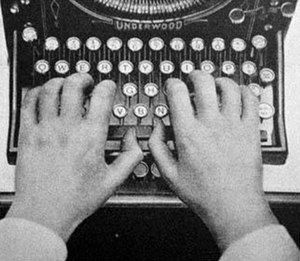QWERTY
From Wikipedia, the free encyclopedia
- This is about the keyboard layout For other uses, see QWERTY (disambiguation)
QWERTY (pronounced /ˈkwɝti/) is the most used modern-day keyboard layout on English-language computer and typewriter keyboards. It takes its name from the first six characters seen in the far left of the keyboard's top row of letters. The QWERTY design was patented[1] by Christopher Sholes in 1874[2] and sold to Remington in the same year, when it first appeared in typewriters.
Contents |
[edit] History and purposes
The QWERTY keyboard layout was devised and created in the early 1870s by Christopher Sholes, a newspaper editor and printer who lived in Milwaukee.
With the assistance of his friends Carlos Glidden and Samuel W. Soule he built an early writing machine for which a patent application was filed in October 1867.[3] His "Type Writer" had its printing point located beneath the paper carriage, and so was invisible to the operator. Consequently, the tendency of the typebars to clash and jam if struck in rapid succession was a particularly serious problem, in that the mishap would only be discovered when the typist raised the carriage to inspect what had been typed.[4]
Sholes struggled for the next six years to perfect his invention, making many trial-and-error rearrangements of the original machine's alphabetical key arrangement in an effort to reduce the frequency of typebar clashes. Eventually he arrived at a four-row, upper case keyboard approaching the modern QWERTY standard. In 1873 Sholes' backer, James Densmore, succeeded in selling manufacturing rights for the Sholes-Glidden "Type Writer" with E. Remington and Sons and within the following few months the keyboard layout was finalised by Remington's mechanics. Their adjustments included placing the "R" key in the place previously allotted to the period mark, thus enabling salesmen to impress customers by pecking out the brand name "TYPE WRITER" from one keyboard row. Vestiges of the original alphabetical layout remained in the "home row" sequence DFGHJKL.[4]
The QWERTY layout depicted in Sholes' 1878 patent includes a few differences from the modern layout, most notably in the absence of the numerals 0 and 1, with each of the remaining numerals shifted one position to the left of their modern counterparts. The letter M is located at the end of the third row to the right of the letter L rather than on the fourth row to the right of the N, the letters C and X are reversed, and most punctuation marks are in different positions or are missing entirely.[1] 0 and 1 were omitted to simplify the design and reduce manufacturing and maintenance costs; they were chosen specifically because they were "redundant" and could be recreated using other keys. Typists who learned on these machines learned the habit of using the lowercase letter l for the digit one, and the uppercase O for the zero. The exclamation point, which shares a key with the numeral 1 on modern keyboards, could be reproduced by using a three-stroke combination of an apostrophe, a backspace, and a period. The 0 key was added and standardized in its modern position early in the history of the typewriter, but the 1 and exclamation point were left off some typewriter keyboards into the 1970s.[5]
There was no particular technological requirement for the QWERTY layout[clarification needed], since at the time there were ways to make a typewriter without the "up-stroke" typebar mechanism that had required it to be devised. Not only were there rival machines with "down-stroke" and "frontstroke" positions that gave a visible printing point, the problem of typebar clashes could be circumvented completely: examples include Thomas Edison's 1872 electric print-wheel device which later became the basis for Teletype machines; Lucien Stephen Crandall's typewriter (the second to come on to the American market) whose type was arranged on a cylindrical sleeve; the Hammond typewriter of 1884 which used a semi-circular "type-shuttle" of hardened rubber (later light metal); and the Blickensderfer typewriter of 1893 which used a type wheel. The early Blickensderfer's "Ideal" keyboard was also non-QWERTY, instead having the sequence "DHIATENSOR" in the home row, these 10 letters being capable of composing 70% of the words in the English language.[4]
Many more words can be spelled using only the left hand than the right hand. In fact, thousands of English words can be spelled using only the left hand, while only a couple of hundred words can be typed using only the right hand. This is helpful for left-handed people.[6]
[edit] Computer keyboards
The first computer terminals such as the Teletype were typewriters that could produce and be controlled by various computer codes. These used the QWERTY layouts, and added keys such as escape (ESC) which had special meanings to computers. Later keyboards added function keys and arrow keys. Since the standardization of PC-compatible computers and Windows after the 1980s, most full sized computer keyboards have followed this standard (see drawing above). This layout has a separate numeric keypad for data entry at the right, 12 function keys across the top, and a cursor section to the right and center with keys for Insert, Delete, Home, End, Page Up and Page Down with cursor arrows in an inverted-T shape.
[edit] Diacritical marks and international variants
Different computer operating systems have methods of support for input of different languages such as Chinese, Hebrew or Arabic. QWERTY is designed for English, a language without any diacritical marks. QWERTY keyboards meet issues when having to type an accent. Until recently, no norm was defined for a standard QWERTY keyboard layout allowing the typing of accented characters, apart from the US-International layout.
Depending on the operating system and sometimes the application program being used there are many ways to generate Latin characters with accents.
[edit] US-International Layout
The US-International layout is a QWERTY layout, slightly modified for allowing easy access to Latin characters with diacritical marks, including accents. The punctuation characters ´ (apostrophe), “ (double quote), ` (back quote), and ^ (circumflex) have a different behavior compared to the usual US QWERTY layout because they are dead keys: when pressed, nothing happens, but the character generated by the next keypress is modified. To generate the character on one of these dead keys it must be followed by pressing the spacebar, or a key which does not generate an accented character. Most characters are generated in the same way as the usual US layout, making the layout suitable for use with standard keyboards.
[edit] UK-Extended Layout
Microsoft Windows XP SP2 and above provide the UK-Extended layout which behaves exactly the same as the standard UK layout for all the characters it can generate, but can additionally generate a number of diacritical marks. Not all combinations work on all keyboards.
- acute accents (á) on a,e,i,o,u,w,y,A,E,I,O,U,W,Y are generated by pressing the AltGr key together with the letter, or AltGr and apostrophe, followed by the letter (see note below);
- grave accents (à) on a,e,i,o,u,w,y,A,E,I,O,U,W,Y are generated by pressing the backquote (`), then the letter;
- circumflex (â) on a,e,i,o,u,w,y,A,E,I,O,U,W,Y is generated by AltGr and 6, followed by the letter;
- diaeresis (ä)on a,e,i,o,u,w,y,A,E,I,O,U,W,Y is generated by AltGr and 2, then the letter;
- tilde (ã) on a,n,o,A,N,O is generated by AltGr and #, then the letter;
- cedilla (ç) under c,C is generated by AltGr and the letter.
These combinations are designed to be easy to remember, as the circumflex accent is similar to a caret, printed above the 6 key; the diaeresis is similar to the double-quote (") above 2 on the UK keyboard; the tilde (~) is printed on the same key as the #.
Like US-International, UK-Extended does not cater for many languages written with Latin characters, including Romanian and Turkish, or any using different character sets such as Greek and Russian.
Notes:
- The AltGr and letter method used for acutes and cedillas will not work for applications which assign shortcut menu functions to these key combinations. For acute accents the AltGr and apostrophe method should be used.
[edit] Extended characters
On the Microsoft Windows and DOS operating systems, all characters can be reached via the ALT + <number> combination, typed on the numeric keypad. For example, ALT + 130 and ALT + 0233 generate the "é" character.
This system requires memorizing the character codes, use of Character Map, or having a table of the codes nearby. Moreover, a four-key combination can be time-consuming, especially when it is needed in order to access frequently used characters. Since the system is dependent on having a separate numeric keypad, it requires the "Fn" key to be held down on most notebooks.
[edit] Microsoft Word
In the Microsoft Word and Windows Live Messenger systems, users access accented characters using CTRL + <punctuation> then <letter>, or using ALT GR + letter, for instance:
- é = CTRL + ' then e
- à = CTRL + ` then a
- ç = CTRL + , then c
- ñ = CTRL + Shift + ~ then n
- á = ALT GR + then a
- é = ALT GR + then e
Microsoft also made this behavior available in WordPad, but not in other Microsoft Office programs or the Microsoft Windows operating system.
[edit] Compose key
Systems with X11 generally have, at least as an option, a compose key which when pressed composes the next two (or more) keypresses into a single character. The keys are pressed in sequence; the compose key is not held down. For instance, the sequence Compose, ' (apostrophe), a generally produces á; Compose, t, h generally produces þ; Compose, - (hyphen), e may produce the Unicode character ē. The precise sequences available are dependent on system configuration.
Mac OS X uses a similar system, with the Option key and the key for the desired diacritical mark pressed simultaneously, followed by another key to add the base character.
[edit] International variants
Minor changes to the arrangement are made for other languages.
[edit] Alternatives to QWERTY
Several alternatives to QWERTY have been developed over the years, claimed by their designers and users to be more efficient, intuitive and ergonomic. Nevertheless, none has seen widespread adoption, due partly to the sheer dominance of available keyboards and training. Studies are inconclusive as to whether they actually offer any real benefits.[7] The most widely used such alternative is the Dvorak Simplified Keyboard. Most modern computer operating systems support this and other alternative mappings with appropriate special mode settings, but few keyboards are manufactured with keys labeled according to this standard. A more recent alternative is Colemak.[8]
[edit] See also
[edit] References
- ^ a b Patent: 207,559 (US) issued August 27, 1878 to Christopher Latham Sholes
- ^ See "The Sholes Keyboard" at http://inventors.about.com/gi/dynamic/offsite.htm?site=http://www.maxmon.com/1867ad.htm.
- ^ Sholes, C. Latham; Carlos Glidden & Samuel W. Soule, "Improvement in Type-writing Machines", US 79868, issued July 14, 1868
- ^ a b c David, Paul A. (May 1985). "Clio and the Economics of QWERTY". American Economic Review (American Economic Association) 75 (2): pp. 332–37. http://www.utdallas.edu/~liebowit/knowledge_goods/david1985aer.htm.
- ^ See for example the Olivetti Lettera 36, introduced in 1972.
- ^ Diamond, Jared (April 1997). "The Curse of QWERTY". DISCOVER Magazine. http://discovermagazine.com/1997/apr/thecurseofqwerty1099/.
- ^ Stan Liebowitz & Stephen E Margolis, The Fable of the Keys
- ^ Abisch, Barry. "The Caps Lock Key -- Love it or Hate it?". Worldnow. http://www.kotatv.com/Global/Story.asp?S=7888093.
[edit] External links
- Article on QWERTY and Path Dependence from EH.NET's Encyclopedia
- QWERTY Keyboard History
- Why keyboard letters are not in alphabetical order
|
||||||||||||||||||||