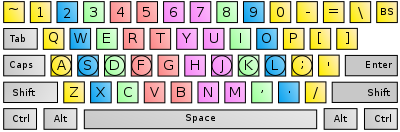Touch typing
From Wikipedia, the free encyclopedia
| It has been suggested that Home row be merged into this article or section. (Discuss) |
| This article needs additional citations for verification. Please help improve this article by adding reliable references (ideally, using inline citations). Unsourced material may be challenged and removed. (May 2008) |
Touch typing is typing without using the sense of sight to find the keys. Specifically, a touch typist will know their location through muscle memory. Touch typing involves placing the eight fingers in a horizontal row along the middle of the keyboard (the home row) and having them reach for other keys. Most computer keyboards have a raised dot or bar on either the F/J keys or the D/K keys (or the keys in the same position, for non-QWERTY keyboards) so that touch-typists can feel them when their fingertips are over the correct home row.
Contents |
[edit] History
Frank Edward McGurrin, a court stenographer from Salt Lake City who taught typing classes, reportedly invented touch typing.
On July 25, 1888, McGurrin, who was reportedly the only person using touch typing at the time, won a decisive victory over Louis Traub (operating Caligraph with eight-finger method) in a typing contest held in Cincinnati. The results were displayed on the front pages of many newspapers.[citation needed] McGurrin won $500 ($11,400 in 2007) and popularized the new typing method.
Whether McGurrin was actually the first person to touch type, or simply the first to be popularly noticed, is disputed. Speeds attained by other typists in other typing competitions at the time suggest that they must have been using similar systems.[1]
The most common other form of typing is "hunt and peck" (or two-fingered typing), which is slower than touch typing because, instead of relying on the memorized position of keys, the typist is required to find each key by sight and move fingers a greater distance. Many idiosyncratic styles in between those two exist – for example, many people will type blindly, but using only two to five fingers and not always in a systematic way.
Some of the suggested ways of improving typing speeds in touch typing are:
- Ensuring a correct posture
- Exerting only the correct amount of force required (i.e., not to bang on the keys)
- Taking frequent breaks to relax and improve accuracy
[edit] Touch typing training
Touch typing can efficiently bring an average speed typist to 60 words per minute (WPM) fairly quickly and at the same time increase accuracy by great amounts. Upon learning to touch type, comfortable typing speed is expected to be achieved within a week, and full speed within a month by regular daily practice.[citation needed] Many free websites and free software provide easily accessed typing tutors.
[edit] Other touch typing methods
Some typists prefer a slightly different method: The left little finger is used for the keys ´ 1 2, the ring finger for 3, the middle – 4, the left index finger is responsible for 5 and 6. On the right side of the keyboard: index – 7 and 8, middle – 9, ring – 0 and the little – all other keys on the right side of the upper row. This method was evolved from early days when the typewritters have no 0 and 1 keys. Wrists are not skewed to one side, but centred to the keyboard with this method.
Some specialized high-end computer keyboards are designed for touch typists. For example, Das Keyboard provides blank mechanical keyboards. A trained touch typist should not mind using a blank keyboard. This kind of keyboard may force hunt and peck users to type without looking.
[edit] See also
- Keyboard layouts:
- Dvorak Simplified Keyboard, an alternative English keyboard layout, optimised for comfort and speed
- QWERTY
- Keyboards:
- Das Keyboard, a mechanical blank keyboard designed to enable touch-typing.
- Model M keyboard, the most widely known "clicky" keyboard, favoured by touch-typists
- Touch typing software:
- Free software:
- Proprietary software:
- Mavis Beacon Teaches Typing program for teaching touch typing
- Touch Typist Typing Tutor This is the earliest example of typing tutor software, it is written by Sector Software and has been on continuous sale from 1985 to the present.
- Typespeed (a multi-player typing game)
- The Typing of the Dead (a horror game based on typing)
- TypingMaster family of typing tutor programs
-
- Web:
- TypingWeb web based typing tutor
- Web:
[edit] References
- ^ Liebowitz, Stan; Margolis, Stephen E. (1996-06), "Typing Errors", Reason, http://www.reason.com/news/show/29944.html, retrieved on 2007-02-14