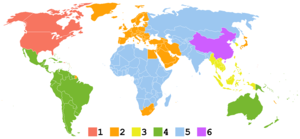DVD-Video
From Wikipedia, the free encyclopedia
DVD-Video is a consumer video format used to store digital video on DVD (DVD-ROM) discs, and is currently the dominant consumer video format in Canada, Europe and Australia.[1] Discs using the DVD-Video specification require a DVD drive and an MPEG-2 decoder (e.g., a DVD player, or a DVD computer drive with a software DVD player). Commercial DVD movies are encoded using a combination of MPEG-2 compressed video and audio of varying formats (often multi-channel formats as described below). Typical data rates for DVD movies range from 3–10 Mbit/s, and the bit rate is usually adaptive.
Contents |
[edit] Visual data
[edit] Resolution and Frame rate
DVD-Video can consist of either MPEG-2 at up to 9.8 Mbit/s (9800 kbit/s) or MPEG-1 at up to 1.856 Mbit/s (1856 kbit/s).
The following formats are allowed for MPEG-2 video:
- 720 × 576 pixels MPEG-2 (Called full D1)
- 704 × 576 pixels MPEG-2
- 352 × 576 pixels MPEG-2 (Called Half-D1, same as the China Video Disc standard)
- 352 × 288 pixels MPEG-2
- At 29.97 or 23.976 frame/s (usually used in regions where NTSC is standard):
- 720 × 480 pixels MPEG-2 (Called full D1)
- 704 × 480 pixels MPEG-2
- 352 × 480 pixels MPEG-2 (Called Half-D1, same as the China Video Disc standard)
- 352 × 240 pixels MPEG-2
The following formats are allowed for MPEG-1 video:
- 352 × 288 pixels MPEG-1 at 25 frame/s (Same as the VCD Standard)
- 352 × 240 pixels MPEG-1 at 29.97 frame/s (Same as the VCD Standard)
[edit] Other requirements
Interlacing is only supported for MPEG-2 video, due to MPEG-1 constraints. 16:9 aspect ratio anamorphic video is only supported at 720 × 576/480, and all resolutions support 4:3 aspect ratio video. The maximum chapters allowed per title is 99 and the maximum titles allowed per DVD is 99.
DVD-Video discs have a raw bitrate of 11.08 Mbit/s, with a 1.0 Mbit/s overhead, leaving a payload bitrate of 10.08 Mbit/s. Of this, up to 3.36 megabits can be used for subtitles and a maximum of 9.80 megabits can be split amongst audio and video. In the case of multiple angles the data is stored interleaved, and so there's a bitrate penalty leading to a max bitrate of 8 Mbit/s per angle to compensate for additional seek time. This limit is not cumulative, so each additional angle can still have up to 8 Mbit/s of bitrate available.
Professionally encoded videos average a bitrate of 4.0-5.0 Mbit/s with a maximum of 7–8 Mbit/s in high-action scenes. This is typically done to allow greater compatibility amongst players, and to help prevent buffer underruns in the case of dirty or scratched discs.
Columbia TriStar Home Entertainment has created a line of DVDs (dubbed "Superbit") aiming to maximize picture quality by eliminating multiple languages, angles, and audio tracks. This allows average bitrates closer to 6 Mbit/s.
Some DVD hardware or software players may play discs whose MPEG files do not conform to the above standards; commonly this is used to support DVD discs authored with formats such as VCD and SVCD. While VCD and CVD video is supported by the DVD standard, neither SVCD video nor VCD, CVD, or SVCD audio is compatible with the DVD standard.
Some hardware players will also play DVD-ROMs or CD-ROMs containing "raw" .mpg MPEG video files; these are "unauthored" and lack the file and header structure that defines DVD-Video. Standard DVD-Video files contain extra information (such as the number of video tracks, chapters and links to extra features) that DVD players use to navigate the disc.
[edit] Audio data
The audio data on a DVD movie can be PCM, DTS, MPEG-1 Audio Layer II (MP2), or Dolby Digital (AC-3) format. In countries using the PAL system standard DVD-Video releases must contain at least one audio track using the PCM, MP2, or AC-3 format, and all standard PAL players must support all three of these formats. A similar standard exists in countries using the NTSC system, though with no requirement mandating the use of or support for the MP2 format. DTS audio is optional for all players, as DTS was not part of the initial draft standard and was added later; thus, many early players are unable to play DTS audio tracks. The vast majority of commercial DVD-Video releases today employ AC-3 audio.[citation needed] The official allowed formats for the audio tracks on a DVD Video are:
- PCM: 48 kHz or 96 kHz sampling rate, 16 bit or 24 bit L-PCM, 2 to 6 channels, up to 6144 kbit/s. N.B. 16-bit 48kHz 8 channel PCM is allowed by the DVD-Video specification but is not well-supported by authoring applications or players.
- AC-3: 48 kHz sampling rate, 1 to 5.1 (6) channels, up to 448 kbit/s
- DTS: 48 kHz or 96 kHz sampling rate, 2 to 6.1 channels, Half Rate (768 kbit/s) or Full Rate (1536 kbit/s)
- MP2: 48 kHz sampling rate, 1 to 7.1 channels, up to 912 kbit/s
DVDs can contain more than one channel of audio to go together with the video content, supporting a maximum of 8 simultaneous audio tracks per video. This is most commonly used for different audio formats—DTS 5.1, AC-3 2.0 etc.—as well as for commentary and audio tracks in different languages.
[edit] Connection issues
Due to multiple audio (and video) output sources, a consumer has many outputs on a DVD player, and may become confused with connecting their player to their TV and/or amplifier. Most systems include an optional digital audio connector for this task, which is then paired with a similar input on the amplifier. The physical connection is typically RCA connectors or TOSLINK, which transmits a S/PDIF stream carrying either uncompressed digital audio (PCM) or the original compressed audio data (Dolby Digital, DTS, MPEG audio) to be decoded by the audio equipment.
Video is another issue which continues to present most problems. Current players typically output analog video only, both composite video on an RCA jack, as well as S-Video in the standard connector. However neither of these connectors were intended to be used for progressive video, so yet another set of connectors has started to appear, to carry a form of component video, which keeps the three components of the video, one luminance signal and two color difference signal, as stored on the DVD itself, on fully separate wires (whereas S-Video uses two wires, uniting and degrading the two color signals, and composite only one, uniting and degrading all three signals). The connectors are further confused by using a number of different physical connectors on different player models, RCA or BNC, as well as using VGA cables in a non-standard way (VGA is normally analog RGB—a different, incompatible form of component video). Even worse, there are often two sets of component outputs, one carrying interlaced video, and the other progressive, or a interlaced/progressive switch (either a physical switch or a menu setting).
In Europe (but not most other PAL areas), SCART connectors are typically used, which can carry composite and analog RGB interlaced video signals (RGB can be progressive, but not all DVD players and displays support this mode) or Y/C (S-Video), as well as analog two-channel sound and automatic 4:3 or 16:9 (widescreen) switching on a single convenient multiwire cable. The analog RGB component signal offers video quality which is superior to S-Video and identical to YPbPr component video. However, analog RGB and S-Video signals can not be carried simultaneously, due to each using the same pins for different uses, and displays often must be manually configured as to the input signal, since no switching mode exists for S-Video. (A switching mode does exist to indicate whether composite or RGB is being used.) Some DVD players and set-top boxes offer YPbPr component video signals over the wires in the SCART connector intended for RGB, though this violates the official specification and manual configuration is again necessary. (Hypothetically, unlike RGB component, YPbPr component signals and S-Video Y/C signals could both be sent over the wire simultaneously, since they share the luminance (Y) component.)
HDMI is a new digital connection similar to DVI; it carries High Definition, Enhanced Definition and Standard Definition video. Along with video HDMI also supports up to eight-channel digital audio. Some HDMI-equipped DVD players can upconvert the video to higher definition formats such as 720p and 1080i, and sometimes to 1080p.
[edit] Other features
[edit] Subtitles
DVD Video may also include up to 32 subtitle or subpicture tracks in various languages, including those made especially for the deaf and hearing impaired. They are stored as bitmap images with transparent background and are shown over the video during playback. The subtitle track is contained within the VOB file of the DVD. Subtitles are restricted to four colors (including transparency) and thus tend to look cruder than permanent subtitles on film.[2]DVD Video may also contain closed captioning material which can only be viewed using an analog connection to the television.
[edit] Chapters
DVD Video may contain chapters for easy navigation (and continuation of a partially watched film). If space permits, it is also possible to include several versions (called "angles") of certain scenes, though today this feature is mostly used—if at all—not to show different angles of the action, but as part of internationalization to, for example, show different language versions of images containing written text, if subtitles will not do (e.g., the Queen's spell book in Snow White, and the scrolling text in the openings of the Star Wars films). Multiple angles have found a niche in markets such as yoga and erotica.
[edit] Extra features
A major selling point of DVD Video is that its storage capacity allows for a wide variety of extra features in addition to the feature film itself. This can include audio commentary that is timed to the film sequence, documentary features, deleted scenes, photo galleries, storyboards, isolated music scores, trivia text commentary, simple games, film shorts, TV spots, radio spots and most commonly theatrical trailers and teaser trailers.
The extra (or bonus) features are often popular with the audience[citation needed] as they can add extra depth and understanding to the film. Games, bloopers and galleries can provide extra entertainment, especially for younger ages. Deleted scenes and alternative endings further the imagination and allow the audience to form a personal judgement on whether the best scenes were selected.
Other extras that can be included on DVDs are motion menus, still pictures, up to 32 selectable subtitles, seamless branching for multiple storylines, up to 9 camera angles, and DVD-ROM / data files that can be accessed on a computer equipped with a DVD-ROM capable drive.
[edit] Restrictions
DVD-Video has four complementary systems designed to restrict the DVD user in various ways: Macrovision, Content Scramble System (CSS), region codes, and disabled user operations (UOPs). There are also anti-ripping techniques intended to foil ripping software.
[edit] Content Scramble System
Many DVD-Video titles use Content Scramble System (CSS) encryption, which is intended to discourage people from copying the disc. Usually, users need to install software provided on the DVD or downloaded from the Internet such as WinDVD, PowerDVD, MPlayer, or VLC to be able to view the disc in a computer system.
CSS does not make it more difficult to copy the digital content, nor possible to distinguish between legal and illegal copies of a work, but it does restrict the playback software that may be used.
CSS has caused major problems for the inclusion of DVD players in any open source operating systems, since open source player implementations are not officially given access to the decryption keys or license to the patents involved in CSS. Proprietary software players were also difficult to find on some platforms. However, a successful effort has been made to write a decoder by reverse engineering, resulting in DeCSS. This has led to long-running legal battles and the arrest of some of those involved in creating or distributing the DeCSS code[3][4], through the use of the controversial U.S. Digital Millennium Copyright Act (DMCA), on the grounds that such software could also be used to facilitate unauthorized copying of the data on the discs.
The DMCA currently affects only the United States, however many other countries are signatories to the similar WIPO Treaty. In some countries it is not illegal to use de-scrambling software to bypass the DVD restrictions. A number of software programs have since appeared on the Web to view DVDs on a number of different platforms.
Other measures such as anti-ripping, as well as U.S. and non-U.S. copyright law, may be used to prevent making unauthorized copies of DVDs. CSS decrypting software, or ripping software, such as DVD Decrypter, AnyDVD, and DVD Shrink allows a disc to be copied to hard disk unscrambled. Some DeCSS applications also remove Macrovision, region codes, and disabled user operations (UOPs).
[edit] Anti-ripping
After DeCSS ripping software became available, companies developed techniques to introduce errors in DVD-Video discs that don't normally affect playback and navigation of a disc, but can cause problems in software that attempts to copy the entire disc. These approaches, which are not part of the official DVD-Video specification, include Sony ARccOS, Macrovision RipGuard, X-protect, ProtectDisc SecureBurn, Anaho [5], Fortium, and others. All of these methods have been circumvented (as might have been expected, since all standard DVD players naturally circumvent them to play and navigate the discs normally.) Riplock is a feature that reduces drive noise during playback but inadvertently reduces ripping speed.
[edit] Disabled user operations
DVD-Video allows the disc to specify whether or not the user may perform any operation, such as selecting a menu, skipping chapters, forwarding or rewinding—essentially any function on the remote control. This is known as User Operation Prohibitions, or Prohibited User Operations (UOPs or PUOs). Most DVD players respect these commands (e.g., by preventing skipping or fast-forwarding through a copyright message or an advertisement at the beginning of a disc). However, grey market players ignore UOPs and some DVD "re-authoring" software packages allow the user to produce a copy without these restrictions. The legality of these activities varies by jurisdiction and is the subject of debate. (See fair use.)
[edit] Region codes
Each DVD-Video disc contains one or more region codes, denoting the area(s) of the world in which distribution and playback are intended. The commercial DVD player specification dictates that a player must only play discs that contain its region code. In theory, this allows the motion picture studios to control the various aspects of a release (including content, date and price) on a region-by-region basis, or ensure the success of "staggered" or delayed cinema releases from country to country. For example, the British movie 28 Days Later was released on DVD in Europe several months prior to the film's release in North American movie theaters. Regional coding kept the European DVD unplayable for most North American consumers, thereby ensuring that ticket sales would be relatively unaffected.
In practice, many DVD players allow playback of any disc, or can be modified to do so. Entirely independent of encryption, region coding pertains to regional lockout, which originated in the video game industry.
From a worldwide perspective regional coding may be seen as a failure.[6] A huge percentage of players outside of North America can be easily modified (and are even sold pre-modified by mainstream stores such as Amazon.co.uk) to ignore the regional codes on a disc. This, coupled with the fact that almost all televisions in Europe and Australasia are capable of displaying NTSC video (at the very least, in black and white), means that consumers in these regions have a huge choice of discs. Contrary to popular belief, this practice is not illegal and in some countries that strongly support free trade it is encouraged.
A normal DVD player can only play region-coded discs designated for the player's own particular region. However, a code-free or region-free DVD player is capable of playing DVD discs from any of the six regions around the world.
The CSS license prohibits manufacturing of DVD players that are not set to a single region by default. While the same license prohibits manufacturers from including prominent interfaces to change the region setting it does not clearly prevent them from including "hidden" menus that enable the player's region to be changed; as such, many high-end models in the U.S. include password-protected or otherwise hidden methods to enable multi-region playback. Conversely in the UK and Ireland many cheap DVD players are multi-region while more expensive systems, including the majority of home cinema systems, are preset to play only region 2 discs.
[edit] Programming interface
A virtual machine implemented by the DVD player runs bytecode contained on the DVD. This is used to control playback and display special effects on the menus. The instruction set is called the Virtual Machine (VM) DVD command set. There are 16 general parameter registers (GPRM) to hold temporary values and 24 system parameters (SPRM). As a result of a moderately flexible programming interface, DVD players can be used to play games, such as the DVD re-release of Dragon's Lair, along with more sophisticated and advanced games such as Scene It, all of which can be run on standard DVD players.
[edit] Players and recorders
Modern DVD recorders often support additional formats, including DVD+/-R/RW, CD-R/RW, MP3, WMA, SVCD, JPEG, PNG, SVG, KAR and MPEG-4 (DivX/Xvid).[7] Some also include USB ports or flash memory readers. Player prices range from as low as US$20 (GB£10)[citation needed] to as high as US$2,700 (GB£1,350).[citation needed]
DVD drives for computers usually come with one of two kinds of Regional Playback Control (RPC), either RPC-1 or RPC-2. This is used to enforce the publisher's restrictions on what regions of the world the DVD can be played. (See Regional lockout and DVD region codes.) Most DVD players (both standalone models and software players) come further encumbered with restrictions forbidding the viewer from skipping (or in some cases fast-forwarding) certain content such as copyright warnings or advertisements. (See User operation prohibition.)
Video game systems with DVD-Video playback functionality are PlayStation 2, PlayStation 3, Xbox (additional remote required), Xbox 360, and Panasonic Q. Reggie Fils-Aime said in an interview that a future version of the Nintendo Wii will be able to play DVD-Video.[8]
[edit] Competitors and successors
In April 2000, Sonic Solutions and Ravisent announced hDVD, an HDTV extension to DVD.[9] However hDVD failed to gain much popularity.
On November 18, 2003, the Chinese news agency Xinhua reported the final standard of the Chinese government-sponsored Enhanced Versatile Disc (EVD) which is another extension of standard DVD.[10] Shortly thereafter the development of the format was halted by a licensing dispute between Chinese companies and On2 Technologies, but on December 6, 2006, 20 Chinese electronic firms unveiled 54 prototype EVD players and announced their intention for the format to completely replace DVDs in China by 2008.[11] However, due to a lack of sales, support for EVD has recently been dropped by the Xinhua Bookstore in Wuhan, which was a major supporter of the format.
The first serious contenders to replace DVD were HD DVD and Blu-ray. HD DVD was backed by the DVD Forum which voted to make it the official successor to DVD. Blu-ray is backed by the Blu-ray Disc Association which shares many of the same members. The first HD DVD player was released in March 2006, with the first Blu-ray player following in June 2006. They were engaged in a format war up until February 2008, to determine which of the two formats would become the leading carrier for high-definition content to consumers. This situation was similar to the VHS/Betamax format war in consumer video recorders in the late 1980s. The manufacturers of HD DVD, Toshiba, announced in February 2008 that they were ceasing production of their HD DVD players indefinitely, citing low demand for HD DVD and the growing use of Blu-ray, which had become popular due to its inclusion as part of the PlayStation 3, among other reasons[12].
As of February 2009, Blu-ray disc remains the market's chosen high-definition video media format, but interest in the format, and in HDTV in general, is fairly lukewarm, as measured by sales figures. It does not appear that Blu-ray or anything else will replace DVD soon, as most people simply don't seem to see enough advantage in a new format to balance against the downsides of making another switch.
[edit] See also
- Blu-ray Disc
- Format war
- List of video players (software)
- Jon Lech Johansen, author of DeCSS
- Superbit
- Video Object
[edit] References
- ^ Bakalis, Anna (2003-06-20). "It's unreel: DVD rentals overtake videocassettes". Washington Times. http://washingtontimes.com/business/20030620-113258-1104r.htm. Retrieved on 2006-12-17.
- ^ CinePlayer Variability, Sonic.
- ^ "DeCSS Author Arrested". Slashdot. 2000-01-25. http://slashdot.org/yro/00/01/25/0827258.shtml. Retrieved on 2008-06-18.
- ^ Warren, R. (2000-05-03). "The Openlaw DVD/DeCSS Forum Frequently Asked Questions (FAQ) List". Berkman Center for Internet and Society, Harvard University. http://cyber.law.harvard.edu/openlaw/DVD/dvd-discuss-faq.html. Retrieved on 2008-06-18.
- ^ Anaho
- ^ Rubens, Paul (2002-08-19). "Border controls crumble in DVD land". BBC News. http://news.bbc.co.uk/1/hi/in_depth/sci_tech/2000/dot_life/2197548.stm. Retrieved on 2007-07-09.
- ^ "DVD Recorder Formats dvdrecorderworld.com". http://www.dvdrecorderworld.com/articles/choosing_a_dvd_recorder.php. Retrieved on 2007-07-07.
- ^ "Wii DVD player planned". The Inquirer. 2006-11-23. http://www.theinquirer.net/default.aspx?article=35919. Retrieved on 2007-05-16.
- ^ "Sonic Solutions ships New hDVD Format". CDRInfo. 2000-04-18. http://www.cdrinfo.com/Sections/News/Details.aspx?NewsId=4623. Retrieved on 2006-12-17.
- ^ "Chinese Companies Tackling Intellectual Property Rights Issues". WorldWatch. 2000-04-18. http://www.worldwatch.org/node/3867. Retrieved on 2007-05-16.
- ^ "Chinese companies unveil video players with homegrown DVD technology". Canadian Broadcasting Corporation. 2006-12-06. http://www.cbc.ca/cp/business/061206/b120613A.html. Retrieved on 2007-05-16.
- ^ "E-commerce and Vídeo Distribution:DVD and Blu-ray". http://ecommerceandvideodistributiondvd.blogspot.com/.
[edit] External links
- DVD-Video information including virtual machine instruction set information.
- Unofficial DVD Specifications Guide (Commercial site.) Includes information about the virtual machine.
- How to convert DVD to AVI Includes step-by-step intro about how to convert DVD video to AVI video format.
|
|||||||||||||||||||||||||||||||||